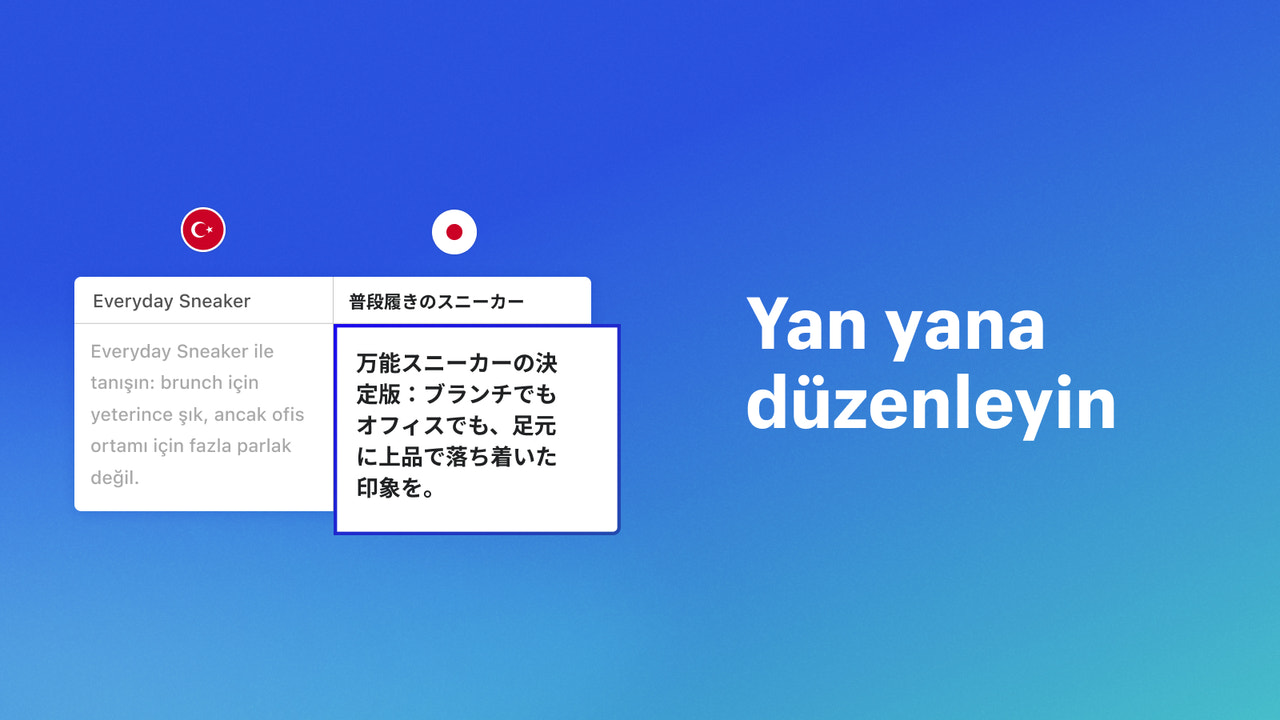Öne çıkan görsel galerisi
Müşterilerinize kendi dilinde hizmet verin. İçeriğinizi çevirmek ve uyarlamak çok kolay.
Shopify mağazanızdaki içeriği farklı dillere çevirerel trafiği artırın, SEO’nuzu iyileştirin ve dünyanın her yerindeki hedef kitlelerinizde güven uyandırın. Translate & Adapt ücretsiz olarak iki dile kadar otomatik çeviri yapmanıza ve istediğiniz kadar çeviriyi eklemenize olanak tanıyor. Yan yana düzenleyici çevirilerinizi gözden geçirmenizi kolaylaştırıyor. Ayrıca kültürel, sezonsal ve bölgesel alaka düzeyini artırmak için içeriği aynı dilde konuşan pazarlar arasında uyarlamanıza olanak tanıyor
- Yan yana düzenleyiciyle çeviri ekleyin, düzenleyin ve gözden geçirin
- Google Çeviri ile 2 dile otomatik çeviri yapın (cloud.google.com/translate)
- İçeriği, yazım ve mesajlaşma farklarını yansıtacak şekilde uyarlayın
- Tema düzenleyiciden veya yöneticideki kaynak sayfasından yerelleştirin
- Yerelleştirilmiş mağaza içeriğini Shopify yöneticisinden kolayca yönetin
- Öne çıkanlar
- Türkiye dahilindeki işletmeler arasında popüler
- Doğrudan Shopify yöneticisinde kullanım
Diller
Basitleştirilmiş Çince, Geleneksel Çince, Çekçe, Danca, Felemenkçe, İngilizce, Fince, Fransızca, Almanca, İtalyanca, Japonca, Korece, Norveççe, Lehçe, Portekizce (Brezilya), Portekizce (Portekiz), İspanyolca, İsveççe, Tayca, Türkçeve Vietnamca
Değerlendirmeler (1.472)
Great app, well basically its just essential because we are managing 3 shopify markets, Hungary,Germany(DACH)region, and an English speaking domestic EU/International market
Please include an option to be able to set Hungarian as the language of shopify admin, so i can share my work better with my team, or anyone who not speaks english.
biscottiz.hu
I was told by the Theme developer that the Translate & Adapt app was necessary to provide a second language (Japanese) to my store, thus installed it. While I appreciate the effort to streamline the translation process and find the search functionality to be indispensable, the automatic translations are impressively horrendous and cannot be used. Not a single one of them. The Japanese translations are very unprofessional in tone and manner and laughably incorrect. Many translations make no sense whatsoever.
We spent two months manually translating every single word of text throughout not only the website, but checkout journey and all hardwired communications and finished about 1/2 of the stores translations. Then, we had an issue with the navigation menu not leading to the correct URL, thus contacted Shopify to help. The IT support was able to identify and rectify the issue, but in the troubleshooting process, accidentally pressed the “Auto-translate” button, which then over-rode all of the manual translations that we spent months painstakingly translating.
Considering that there is no way to download an Excel spreadsheet for the translations nor is there a way to identify which translation applies to which page without constantly referencing the website while applying the translations, this mistake has set us back tremendously. It is absolutely incomprehensible that Shopify IT support not only has access to that button, but that pressing one button can override ALL of the manual translations. The icing on the cake is that there is no way to reverse the action or revert the code back.
USE WITH EXTREME CAUTION!!!
To the Shopify Product Managers / UI/UX Team, please consider the following enhancements:
1: Move the location of the “Auto Translate” button to a less conspicuous place. The current placement invites errors and mistakes.
2: Add a confirmation pop-up that clearly explains the ramifications of pressing the button
3: Add a functionality to reverse any changes
4: Add a functionality to restrict usage of this button or grey it out for some users
5: Make a proper user manual and ensure your internal staff know the ramifications of pressing that button
Thanks for trying out the app. A few things in response:
- It's not possible to overwrite manual translations with auto-translations. Check your previous theme, it's most likely the translations are there. To migrate them, use this tip: https://community.shopify.com/c/international-commerce/why-did-my-theme-update-erase-most-translations/m-p/2016134/highlight/true#M5948
- Auto-translations come from Google Translate. Other apps use different engines which might be better for Japanese.
- Translations can be removed by exporting the CSV, making column H blank, and reuploading with 'Overwrite' ticked. This will get you back to a blank state. Using the tip above after will bring over prior manual translations.
- No code is modified by Translate & Adapt.
Limited. Tried using this App and everything was looking really good, until we realised that it was translating underlying URL links in the body of our pages. This meant that the URL's in the links weren't correct, causing 404 errors. Once again, the standard response from Shopify was that the App was limited, and that we would need to pay more for a third party App that might do a better job.
We had already translated our shops main language and ALL tags, labels e.t.c but apparently we can no longer edit this directly in shopify but have to rely on an app that makes this an impossible operation.
The app becomes completely useless when it can't translate, or should i say, change the reference text into the same language but to something more suited for the issue
It was working fine but at some point it completely stopped taking the right references but using for all products the same info. Support could only tell me to manually translate the references or use another app. It is unknown what the bug is due to and if it is fixable
Destek
Uygulama desteği Shopify tarafından sağlanmaktadır.
Destek alınVeri erişimi
Bu uygulamanın mağazanızda kullanılabilmesi için aşağıdaki verilere erişmesi gerekir. Nedenini geliştiriciningizlilik politikası belgesinden öğrenin.
Kişisel verileri görüntüleme:
Mağaza sahibi, içerik sağlayıcıları
-
Mağaza sahibi
Ad, E-posta adresi, Telefon numarası, Fiziksel adres
-
Içerik sağlayıcıları
E-posta adresi, IP adresi, Tarayıcı ve işletim sistemi
Mağaza verilerini görüntüleme ve yönetme:
Ürünler, siparişler, Online Mağaza, Shopify yöneticisi
-
Ürünleri düzenleyin
Ürünler or koleksiyonlar
-
Siparişleri görüntüleyin
Uygulamaya atanan teslimat profili ve konum grubuyla ilgili bilgilere erişin
-
Online Mağazanızı düzenleyin
Online Mağazanızdaki sayfalar, meta nesne tanımları, meta nesneler, web çerezleri ve dönüşüm takibi pikselleri kontrol ediliyor, or tema
-
Shopify yöneticisini görüntüleyin
Dosyalar, yasal politikalar, or Mağazanın gizlilik ayarlarını yönetme
-
Diğer verileri düzenleyin
Yerel ayarlar, Shopify Markets ayarları, bildirim ayarları, Online Mağaza gezinme bölümü, Kargo kuralları erişimi, görseller, or çeviriler
Öne çıktığı yer:
Buna benzer diğer uygulamalar